1. After logging into https://app.ushamarketplace.com/, click on the Leads tab at the top right.
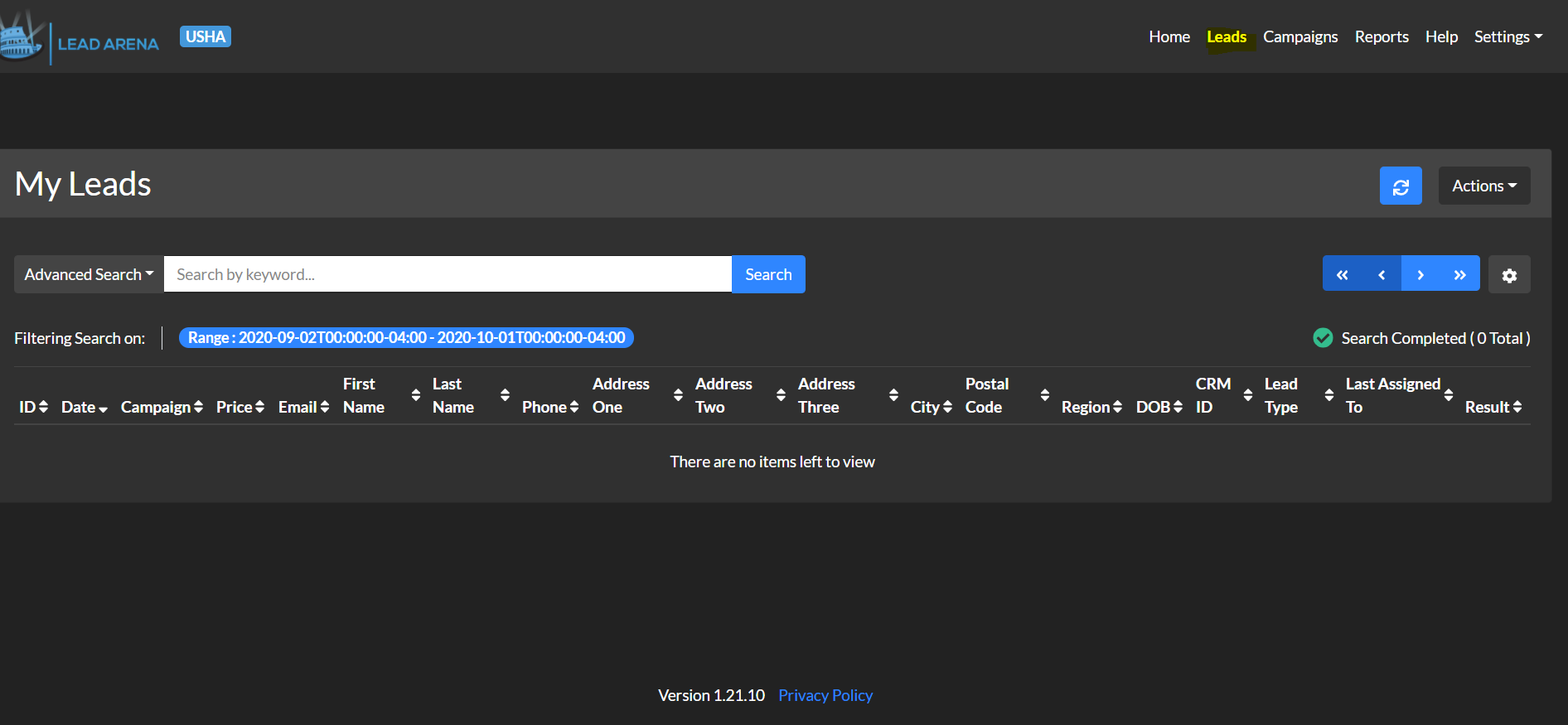 2. Select "Advanced Search" to choose the desired filters for your list.
2. Select "Advanced Search" to choose the desired filters for your list.
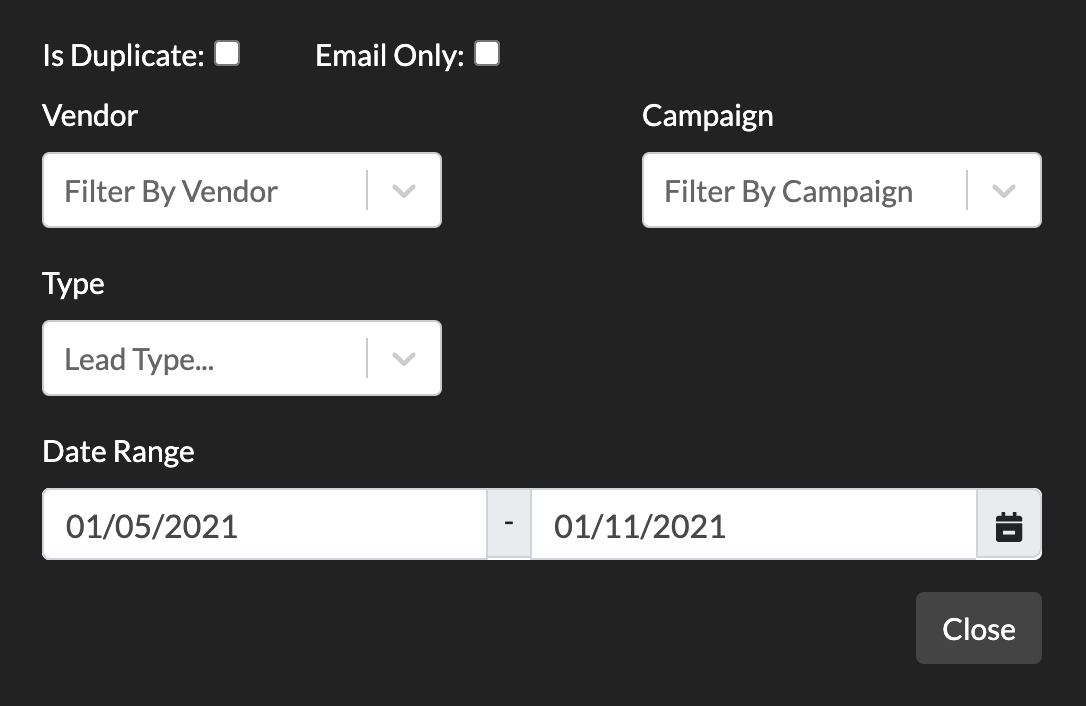
3. At the top right of the screen, you can click the action drop-down and click export.
 4. The process screen will appear. Click ok.
4. The process screen will appear. Click ok.
 5. Once the download is complete; you will find your file in the Reports tab at the top right of the screen.
5. Once the download is complete; you will find your file in the Reports tab at the top right of the screen.
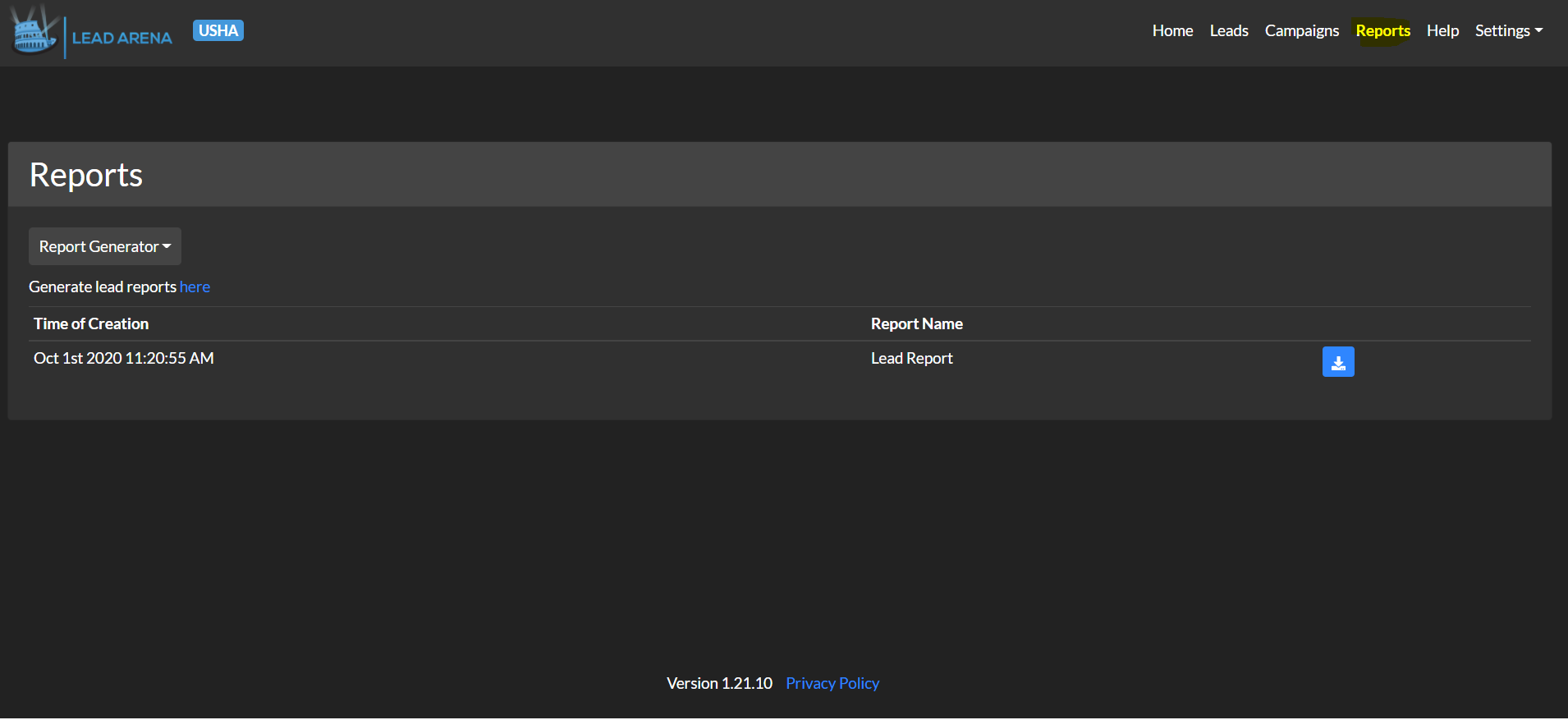
.png?height=120&name=LA-color-LA%20(1).png)